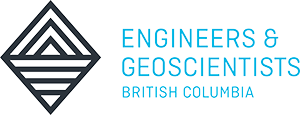Our Commitment to Protecting Registrant Information

An educational provider has been sending emails to Engineers and Geoscientists BC registrants to market their offerings.
Please note that these emails are not endorsed by or affiliated with Engineers and Geoscientists BC. Engineers and Geoscientists BC does not accredit any external providers of continuing education.
It is possible that this company has obtained personal or professional contact information by using the information provided through our public-facing Registrant Directory. If so, this conduct is a violation of our Terms of Use and may also be in violation of Canada’s Anti-Spam Legislation.
We have initiated communication with this educational provider, informed them that we strongly believe they are in violation of our Terms of Use, and demanded that they stop sending unsolicited commercial emails.
We did not share any registrant information with this educational provider, and registrant data remains secure.
Protecting Information in the Registrant Directory
- A Disclaimer and Terms of Use pops up before anyone can access any registrant data. This pop-up explicitly declares this data is not to be scraped, compiled, or reproduced in any manner and unauthorized use is prohibited.
- We also force visitors to pass a ‘captcha’ challenge, which is intended to stop bots from automatically crawling the information in our directory.
Updating your Contact Information
To review and update what appears in the directory, follow these steps:
- Login to your Account Dashboard at egbc.ca and visit the “Update Personal Information” page in the left menu.
- Under the “Registrant Directory Information” section, choose which pieces of data you wish to be displayed on your profile page:
- business mailing address
- business phone number
- business email address
- or provide a website address.
- Underneath this section is a “Registrant Directory Preview” box that shows exactly what the public will see (Employer will always be displayed).
- To edit any of the values, you must make the change in the above “Work Contact Information” section.
- Once changes are saved, they will take effect immediately.
Reporting Spam
For information on how to report spam to Canada’s Spam Reporting Centre, visit their website.
Continuing Education Offerings
Please refer to the information on our Continuing Education (CE) pages for accurate and up-to-date information about program requirements and what activities may be eligible for CE Hours.